
QR codes are everywhere! We see them on billboards, product packaging, menus, and virtually any modern item (yes, even shopping signage). But if you want yours to stand out and scream your brand, adding a logo is the way to go. In this guide, we will walk you through how to create a QR code with your logo and the best online tools to make it happen. Let’s dive in!
The Magic of QR Codes: What Are They?
Quick Response (QR) codes are like the barcodes the grocery store cashier scans at checkout, although they have an odd design. Moreover, you don’t need a barcode scanner to decipher the information in the QR code. Your smartphone will do!
Unlike the traditional barcode (which contains data in horizontal lines), a QR code stores information horizontally and vertically, enabling these digital forms to hold significantly more data. They can accommodate websites, social media pages, contact details, videos, and more!
Think of QR codes as magic portals that transport people straight to your digital world with a simple scan. Okay, maybe not magic, but pretty close! These neat symbols are a powerful tool for digital interaction!
Why Add a Logo to Your QR Code?
You might be wondering if a logo is really necessary for your QR code. Our short answer? Yes! Although NOT necessary, adding a logo to your QR code is like thinking like a logo designer to design the perfect logo. And it begins by appreciating what a logo-embedded QR code can do for your business.
Brand Recognition
Have you seen several QR codes lined up? What if there are hundreds? How do your audiences know it’s your QR code?
Putting your logo into your QR code distinguishes it from the rest, ensuring your audience instantly recognizes your brand. That will reinforce trust and familiarity, making them fall in love with your brand more.
Professional Look
Whether you care to admit it or not, QR codes aren’t exactly pleasing to the eyes. All you get is a square image with indistinguishable patterns. It’s like looking at a jigsaw puzzle with all the pieces in complete disarray.
Adding your logo defuses the “noise,” making it look cooler than a boring black-and-white square.
Higher Engagement
If you were a customer, which QR code would you scan? A traditional black-and-white image that looks so generic, or one with a unique, attractive logo embedded in the middle?
Most customers and clients would readily pick the latter. Why? It looks more polished and branded than a random-looking QR code. Hence, you will enjoy higher audience engagement with a logo-embedded QR code.
A Marketing Powerhouse
Even a small mom-and-pop shop has an internet version, allowing it to connect with its customers seamlessly and efficiently. That’s the power of QR codes in marketing.
They are the simplest way to reach customers and ensure a more efficient consumer journey, bringing them to the exact online place businesses want these customers (even potential ones) to be. When people scan your QR code, they go straight to YOUR digital content, not others.

Step-by-Step Guide: Creating a QR Code with Your Logo
Ready to create a QR code that’s as stylish and meaningful as your brand? It’s easier than you think! It doesn’t matter if you’re slapping the QR code on business cards, a giant billboard (aim high, right?), or a colorful menu for your customers. This guide will walk you through the journey step by step. So, flex those creative muscles, and let’s get started!
Step 1. Decide your QR code’s destination.
Remember what we said about QR codes being the magical key that transports your customers to your digital kingdom? Well, you must decide where that “magical” place is so people will see precisely what you want them to see and experience when they scan your QR code. Here are some popular options.
- Your website – direct leads and potential customers straight to your homepage.
- Social media profiles – get more followers on Facebook, TikTok, Instagram, or any other channel with an easy scan.
- A special offer or discount – you know everyone loves a good deal!
- Contact information – create a virtual business card.
- A YouTube video or portfolio – it’s time to show off your work with a quick scan.
Step 2. Choose a QR code generator.
Like everything else, QR code generators vary in features and performance outputs. Some are costly and complicated, while others don’t allow you to add or embed logos. But don’t worry. We’ve rounded up the best ones below, so stay tuned!
Step 3. Add your logo (the fun part!).
Maybe you should try our AI logo generator to create your business logo quickly and easily if you don’t have one yet. Ideally, your logo should be up and running even before you start thinking about slapping it on a QR code.
Alternatively, you can update your logo design to make it more relevant (if it’s been around for a decade or so and needs a fresh makeover without losing its essence).
Some QR code generators with logo customization allow you to upload vector files, like SVG, EPS, and AI (not artificial intelligence!), although most accept PNGs and JPGs. Vector images are more flexible than raster files, enabling you to resize them at will without sacrificing quality (no worries about pixelations).
Whatever logo you upload, ensure it has the highest possible resolution version of your logo to avoid a blurry logo (that’s a huge turn-off!). Use PNGs because they have transparent backgrounds. You will want to use a logo with simple colors, too (preferably one or two), to maintain scalability and avoid its details getting lost in the QR code patterns.
Step 4. Customize your QR code like a pro.
Depending on the QR code generator, you can tweak your logo-embedded QR code to suit your tastes (read, business goals).
For instance, you can change the color scheme to match your brand or adjust the QR code’s shape for uniqueness (try round or wavy for an attention-grabbing form!). You can also add a call-to-action text like “Scan Me” or frames to border the QR code and make it more stunning and professional.
Step 5. Test your QR code, tweak (if needed), and re-test several times.
Please test your QR code several times before slapping it on a marketing tool (poster, business card, or billboard). Use multiple devices (several smartphones, tablets, and QR code scanners) to ensure it scans properly.
Does it direct you straight to where you want consumers and audiences to go? Is it consistent? Tweak your QR code if you notice inconsistent scan results. For instance, very light logo colors or images that contrast poorly with the background might need modifications before publishing.
Retest your QR code several times, ensuring any device with a QR code reader will transport the user to your intended QR code destination (or link).
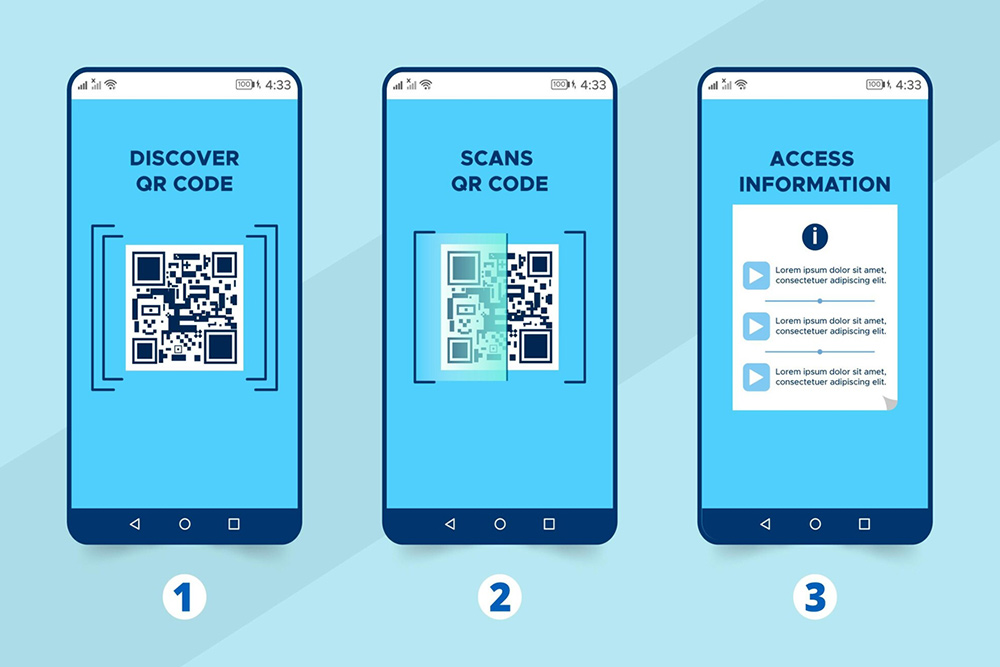
The Best Websites to Create a QR Code with Your Logo
As promised, we’ve rounded up the best QR code generators to embed your business logo into a QR code. Here they are.
Set the colors, add your logo image, customize your design, and, voila! You have a logo-embedded QR code. What’s even more amazing is QRCode Monkey won’t charge you a penny for using its services. You can customize the colors, shapes, and gradients, too.
Unsurprisingly, this QR code generator is the hands-down choice of small businesses and individuals who want an easy and free QR code with branding.
Generating a branded QR code with QRStuff is so much fun, allowing you to determine data type (over 20 of them), destination URL, style, setup, and analytics in one single platform. It has a freemium version and you can get your QR code in under 30 seconds.
QRStuff offers quick, hassle-free QR code creation with basic branding. And if you want more robust features, you can pick the paid version.
A favorite of graphic designers, Canva impresses with its QR code generator allowing seamless integration with its innovative design tools. It lets you add QR codes directly to your marketing materials.
You can leverage Canva’s wealth of design tools, like free images, icons, graphics, colors, and fonts while leveraging its robust collaborative community.
What sets this QR code generator apart is its dynamic QR code, where you can edit the destination after printing. It also offers tracking and analytics to complement its high-end QR code customization. Beaconstac is perfect for businesses that want reliable analytics for their QR codes and the ability to change the QR code’s destination after creation.
GoQR is a no-frills, no-nonsense QR code generator that simplifies everything. Unfortunately, you can only embed your logo into a QR code with the paid version. Still, it’s a great tool for small businesses that want seamless QR code creation.
Final Thoughts
QR codes with logos are the future of marketing TODAY! They make your codes instantly recognizable, engaging, and professional. You could be a freelancer, a small business owner, or a big-name brand. Adding your logo to a QR code is a simple yet powerful way to take your marketing game to the next level.
So, what are you waiting for? Try out one of the tools above. Slap your logo on a QR code (if you don’t have a logo yet, try Logogenie's logo maker today) and start driving engagement in a fun, interactive way. Happy scanning!





